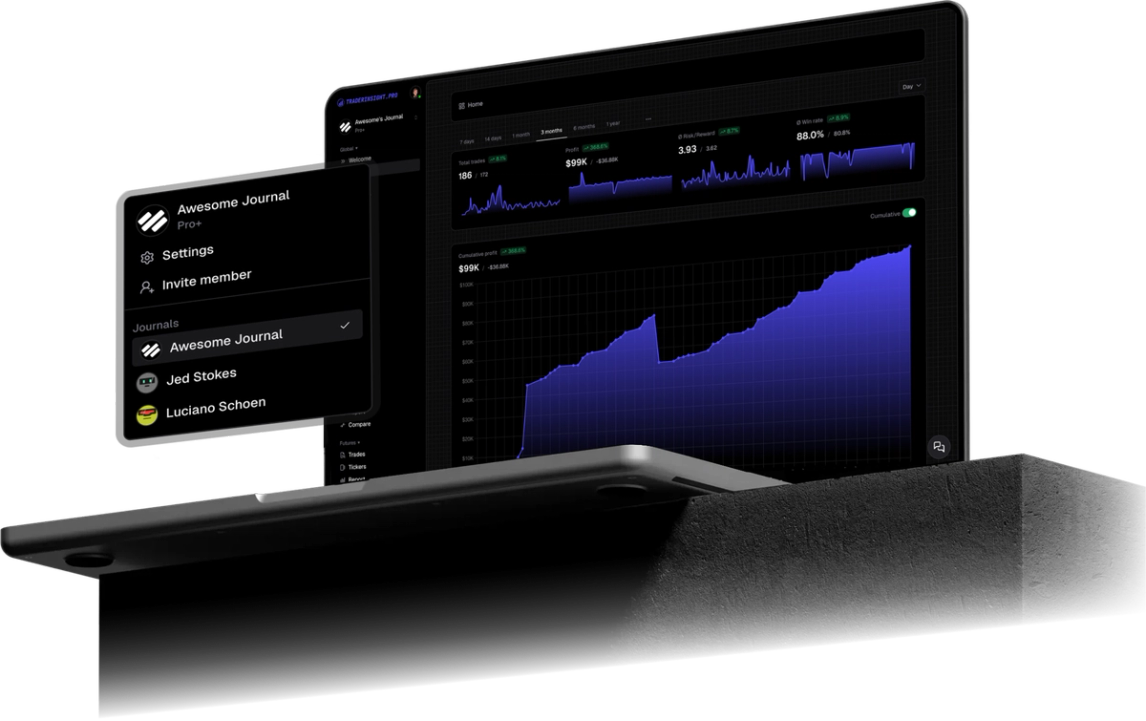Great news! TraderInsight.pro now supports trade imports directly from Think-Or-Swim, making your journaling process smoother than ever. 🚀
Exporting Your Trades from Think-Or-Swim
Exporting your trades from Think-Or-Swim is straightforward. Here’s how:
- Open the Think-Or-Swim App: Navigate to the
Monitorsection.
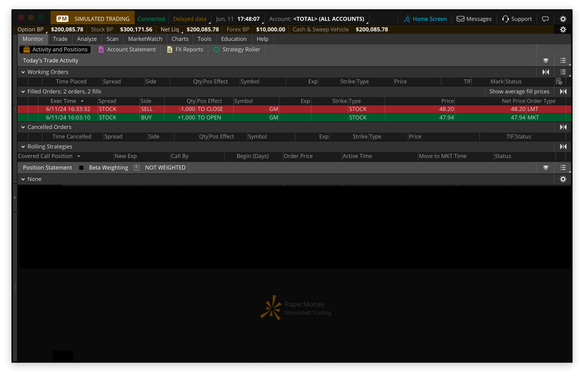
- Right Click on the Top Right Menu: Open the menu by right-clicking.
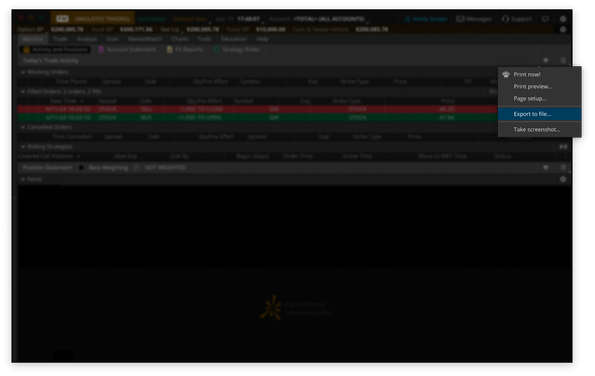
- Export to File: Choose
Export to Fileand save it to your desired location.
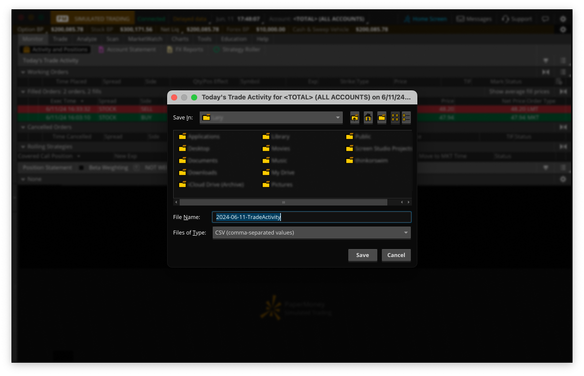
And there you go! Your trades are ready to be imported.
Importing Your Trades
Bringing your trades into TraderInsight.pro is just as simple. Here's what you need to do:
- Head to the Import Page: Go to the import page on TraderInsight.pro.
- Choose the Think-Or-Swim Preset: Select the preset specifically for Think-Or-Swim.
- Drag-and-Drop: Drag your exported file and drop it onto the screen.
Your trades will be imported in no time, allowing you to dive right into your analysis.
Making Trading Easier
This new feature is designed to make your trading experience more efficient by cutting down on manual data entry. We're committed to continuously improving TraderInsight.pro to be your go-to trading tool.
If you encounter any issues or have feedback, don’t hesitate to reach out to us. Your input is invaluable as we expand our list of supported brokers and enhance our services.
Happy journaling!