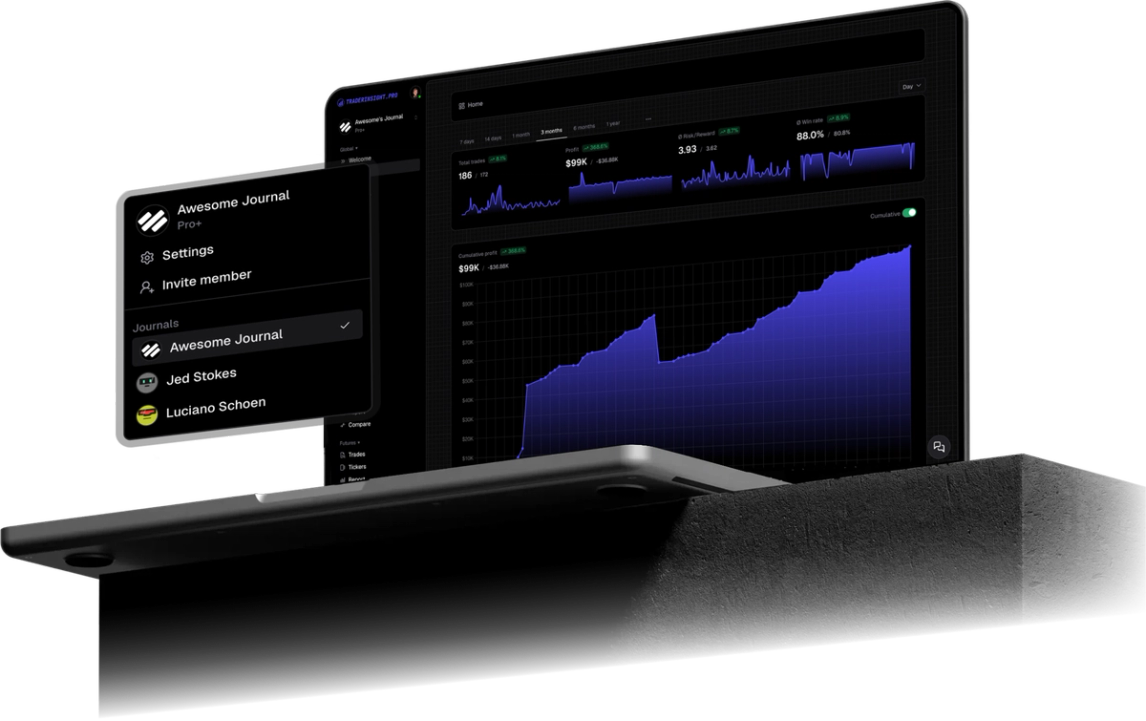Published on
You asked, we delivered.
You can now import your paper trades directly from TradingView into your TraderInsight.pro journal - and yes, that includes stocks, futures, and crypto.
Whether you're testing a new strategy or tracking your simulated performance, your paper trades deserve the same powerful insights. Let’s make it happen 👇
🛠️ How to export your trades from TradingView:
- Open TradingView Supercharts
- In the bottom panel, click on “Paper Trading”
- Select your Paper Trading account, then click “Export data...”
- A popup opens - make sure to select “History” and then click “Export”
Done! You’ll now have a .csv file with all your trades.
📥 How to import them into TraderInsight.pro:
- Head to the Import page
- Drag and drop your
.csvfile - We’ll take care of the rest 💥
That’s it - your paper trades are now in your journal, ready for tags, notes, filters, and custom reports.
🎯 Start tracking your TradingView paper trades like a pro.
And if there’s a broker or platform you want us to support next, let us know 👉 Request broker