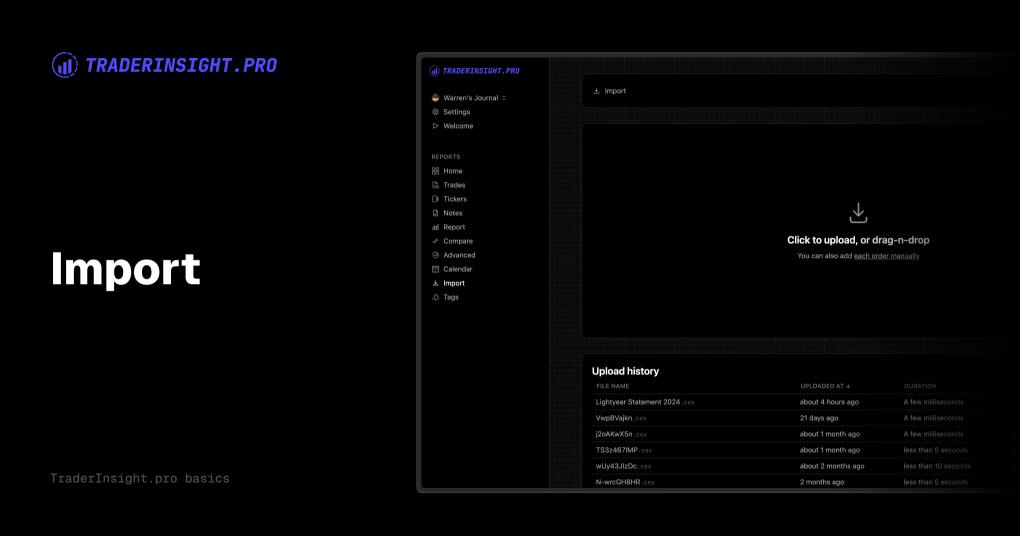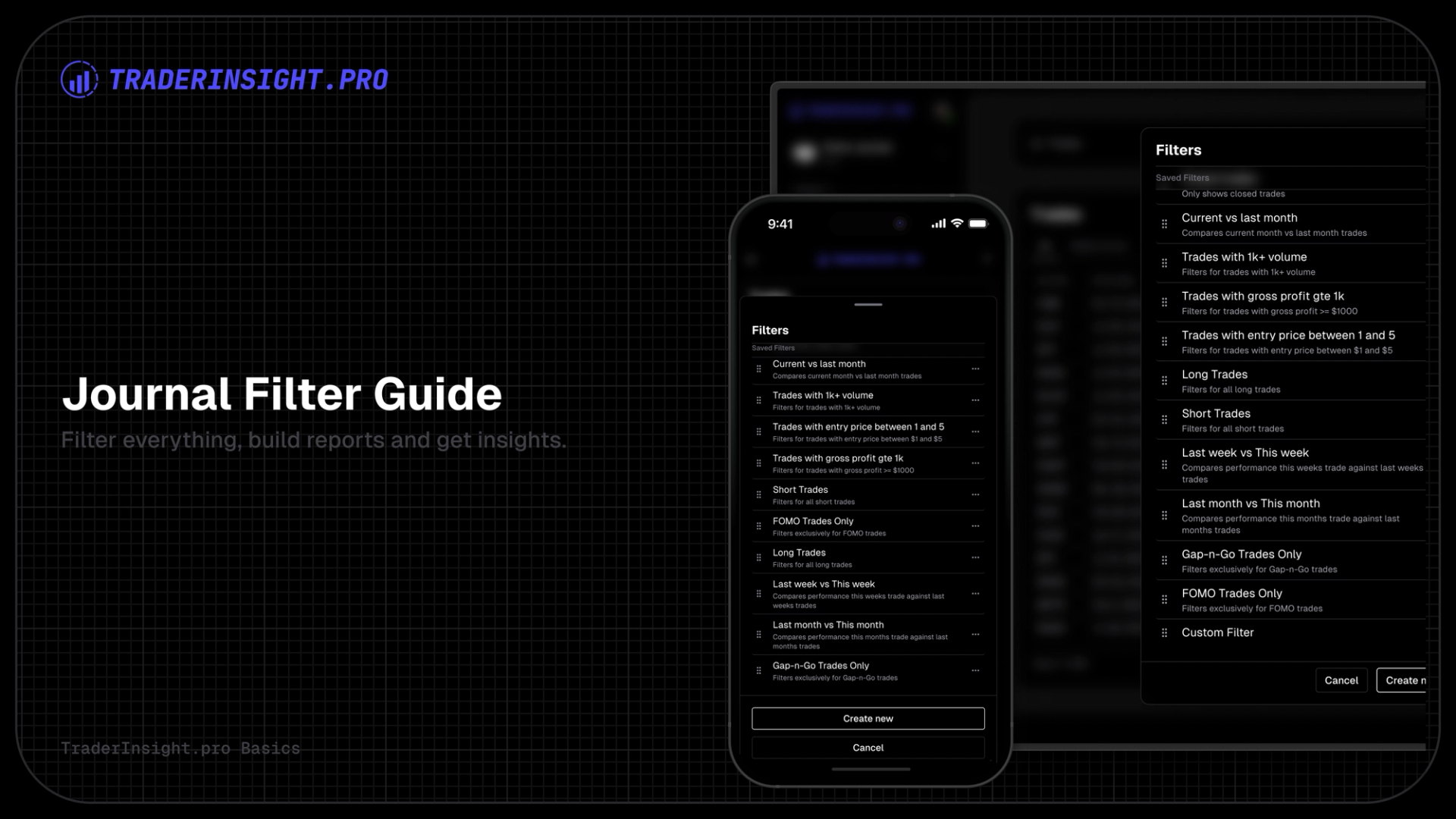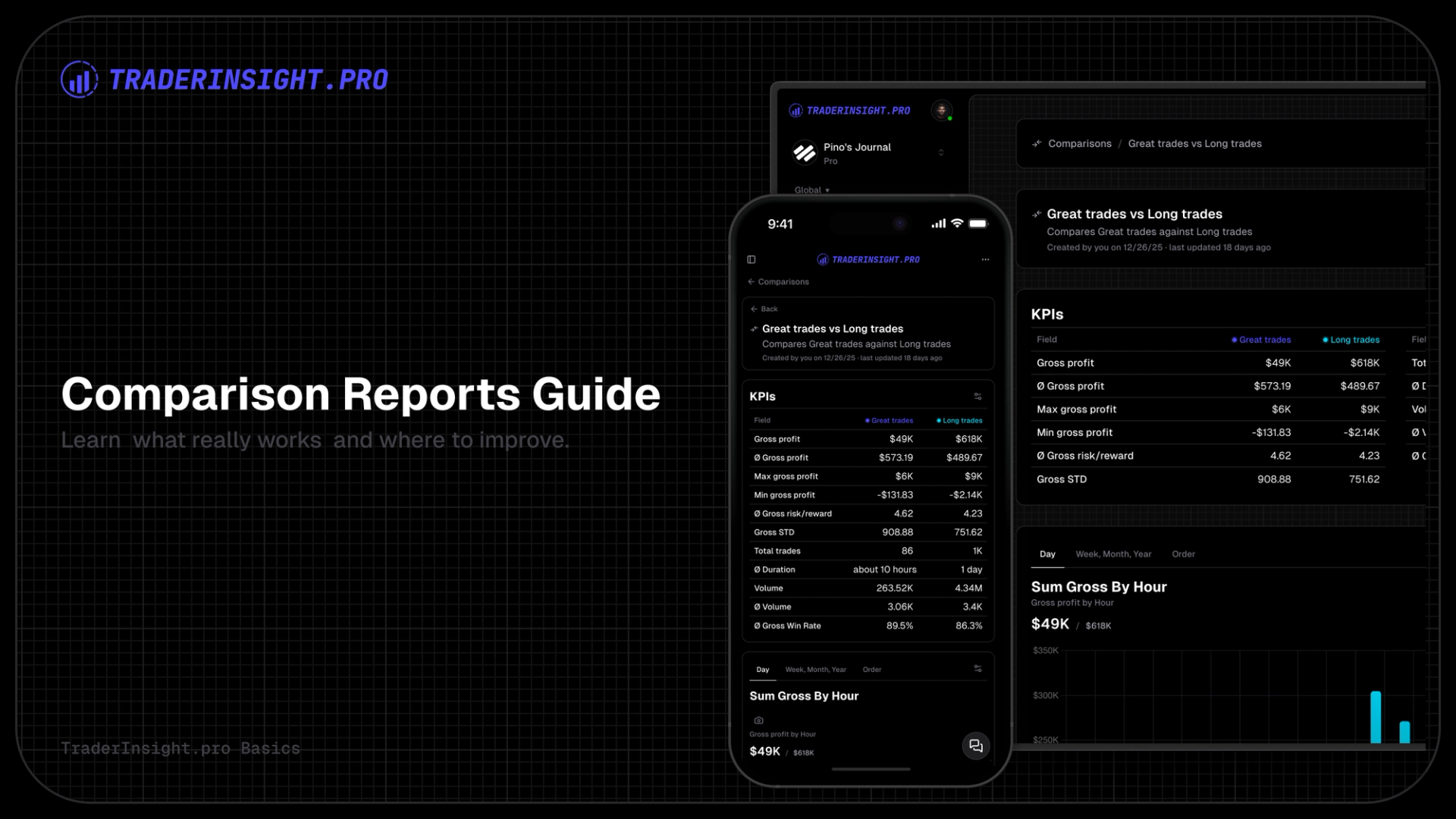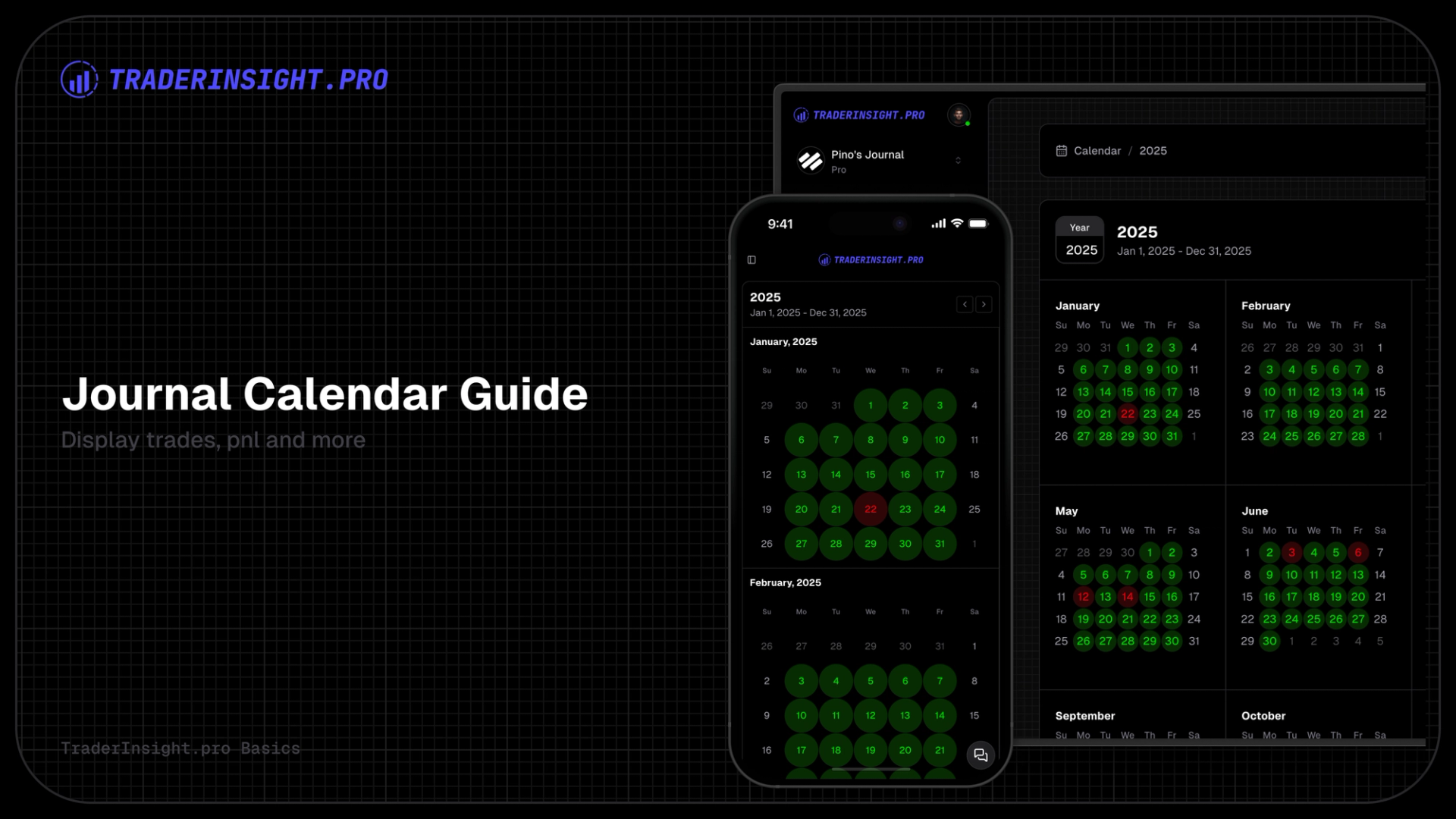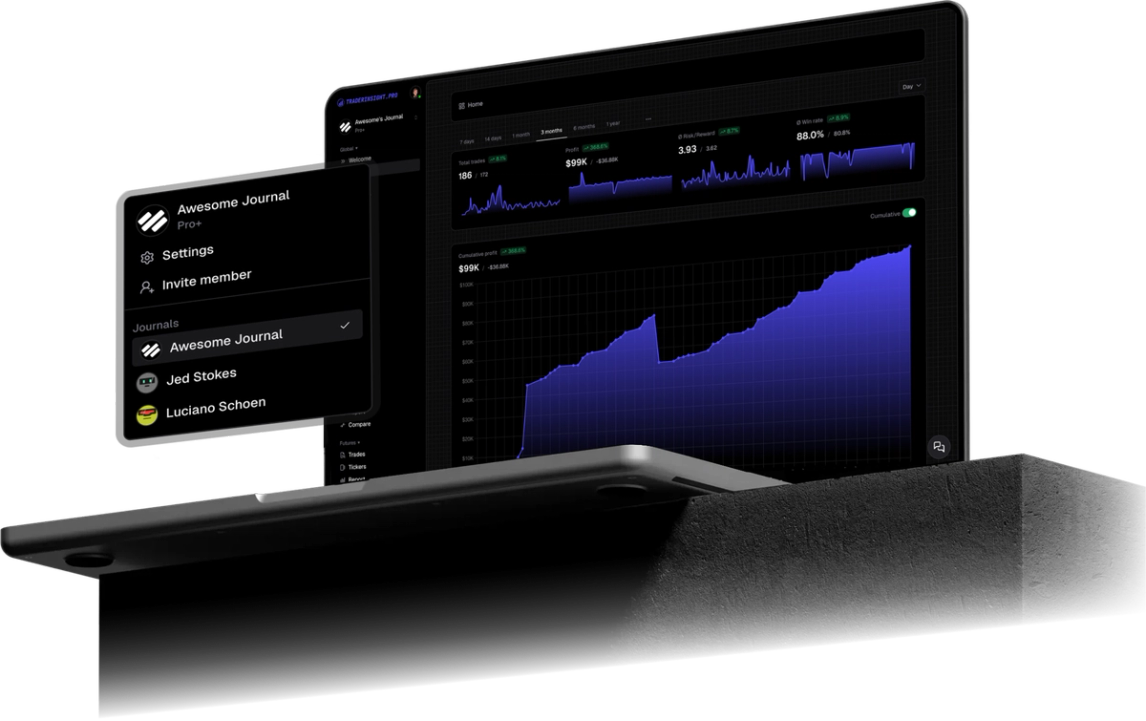For traders, managing and analyzing trade data is crucial for improving strategies and achieving better results. At TraderInsight.pro, we've designed an intuitive trade import system that simplifies this process, allowing you to focus on what really matters - trading smarter.
Effortless Broker Integration
One of the standout features of TraderInsight.pro is the wide range of supported brokers. Whether you're using popular platforms like Interactive Brokers or Lightyear, importing your trade data is as simple as a few clicks. Our platform’s broker list is covering a wide array of trading platforms to ensure seamless integration.
However, we understand that not every broker might be on the list yet. That’s why we offer a straightforward solution: if you can’t find your broker, just click on the 'Request Broker' option. All you need to do is provide the broker's name and a sample trade file. Our team will take it from there, adding your broker to the platform swiftly, so you can get back to what you do best - trading.
Tailored Import Scripts for Advanced Workflows
For traders with more complex needs, we also provide customizable import scripts. These scripts allow you to set up highly personalized workflows, accommodating even the most sophisticated trading strategies. Whether you’re dealing with multiple accounts, specific trade formats, or advanced trading rules, our custom scripts ensure that your data is imported exactly how you need it.
Simple File Upload Process
Once your broker is selected, importing your trades is a breeze. You can simply drag and drop your trade file into the upload area, or if you prefer, use the file picker. This flexibility ensures that no matter your workflow, you can quickly and easily get your trade data into TraderInsight.pro.
Stay Organized with the Import History Table
After your trades are imported, keeping track of them is essential. That’s where the Import History table comes in. This feature provides a detailed overview of your recent uploads, including the number of orders created, file names, upload dates, and any errors that may have occurred. By offering this level of transparency, TraderInsight.pro helps you ensure that all your trade data is accurately imported and organized.
If you need to dive deeper into any specific import, simply click on it to expand the details. This functionality is particularly useful for troubleshooting and verifying that your trading data is in perfect order.
Conclusion
At TraderInsight.pro, we’re committed to making your trading experience as efficient and streamlined as possible. With our easy-to-use import features, you can seamlessly integrate your trades, stay organized, and focus on refining your strategies.
Ready to take control of your trading data? Visit TraderInsight.pro to learn more and start optimizing your trading workflow today.