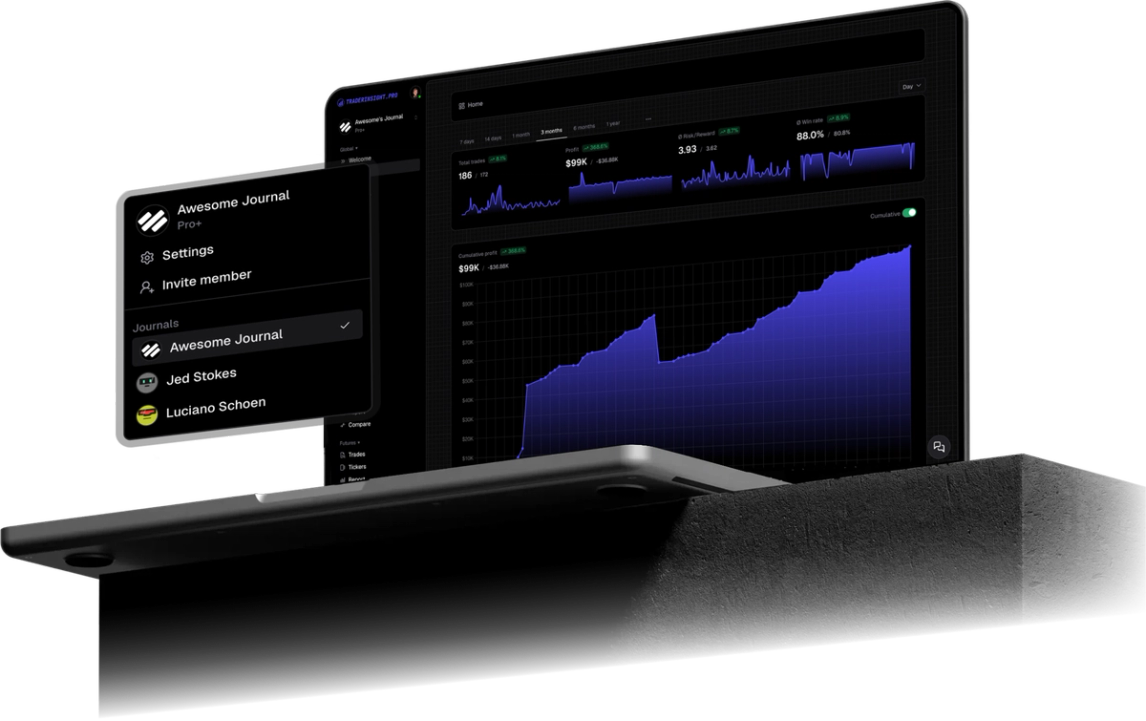Bring your MetaTrader 5 trades into TraderInsight.pro - fast, clean, no manual edits needed.
We’ve just rolled out full support for MetaTrader 5 🎉
You can now import your forex, stock, and futures trades directly into your trading journal.
Whether you're testing strategies or already in the market, your MT5 trade history is now just one drag-and-drop away from full performance tracking.
📤 How to Export from MetaTrader 5
Follow these quick steps to export your MT5 trade history for import:
🧭 Step 1: Open MT5 & Access Trade History
- Launch the MetaTrader 5 application
- Log in to your trading account
- At the bottom of the screen, find the
Toolboxwindow - Click the
Historytab to view past trades
🗂️ Step 2: Filter the History
To get the right data:
- Right-click anywhere inside the
Historytab - Select
Custom Periodand choose the date range you want - or simplyAlltime - Optionally filter by
symbolsortrade types
💾 Step 3: Export the File
- Right-click again inside the filtered trade list
- Choose
Report → Open XML - Save the file to your computer
📥 Import into TraderInsight.pro
Once exported:
- Head to TraderInsight.pro
- Navigate to the
Importpage. - Drag and drop the
.xmlfile into the uploader.
Your MT5 trades will be added instantly and are ready to go 👏
Side note: You can also import your trade log directly into TraderInsight.pro.
💡 What's next?
- 🏷️ Track forex, stocks, and futures all in one place
- 📈 Run reports on profitability, hold time, trade count, and more
- 🔖 Add tags, notes, and strategies - all linked to your MT5 trades
- 🔒 Keep paper and live trades organized with multiple journals or tags
📬 Want another broker?
If you're using a different platform and it's not supported yet, let us know.
We’re constantly adding more.
👉 Request your broker here
🚀 Start Journaling Your MT5 Trades Today
MetaTrader 5 is now fully supported - upload your first batch of trades and start turning your data into insights.