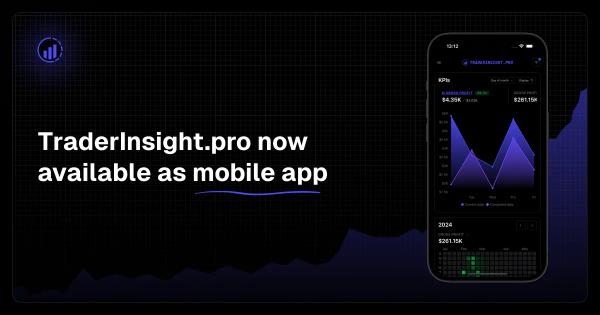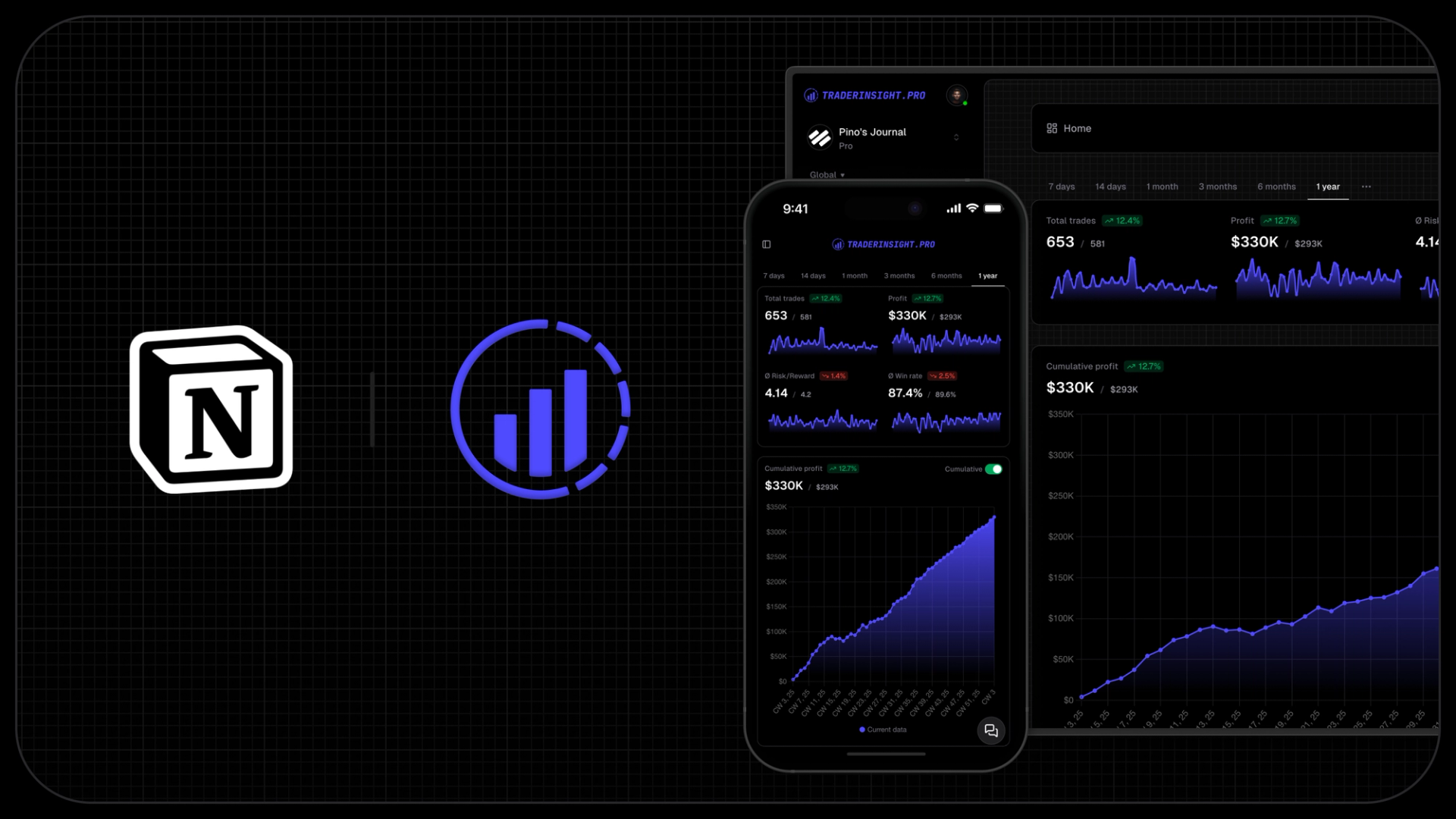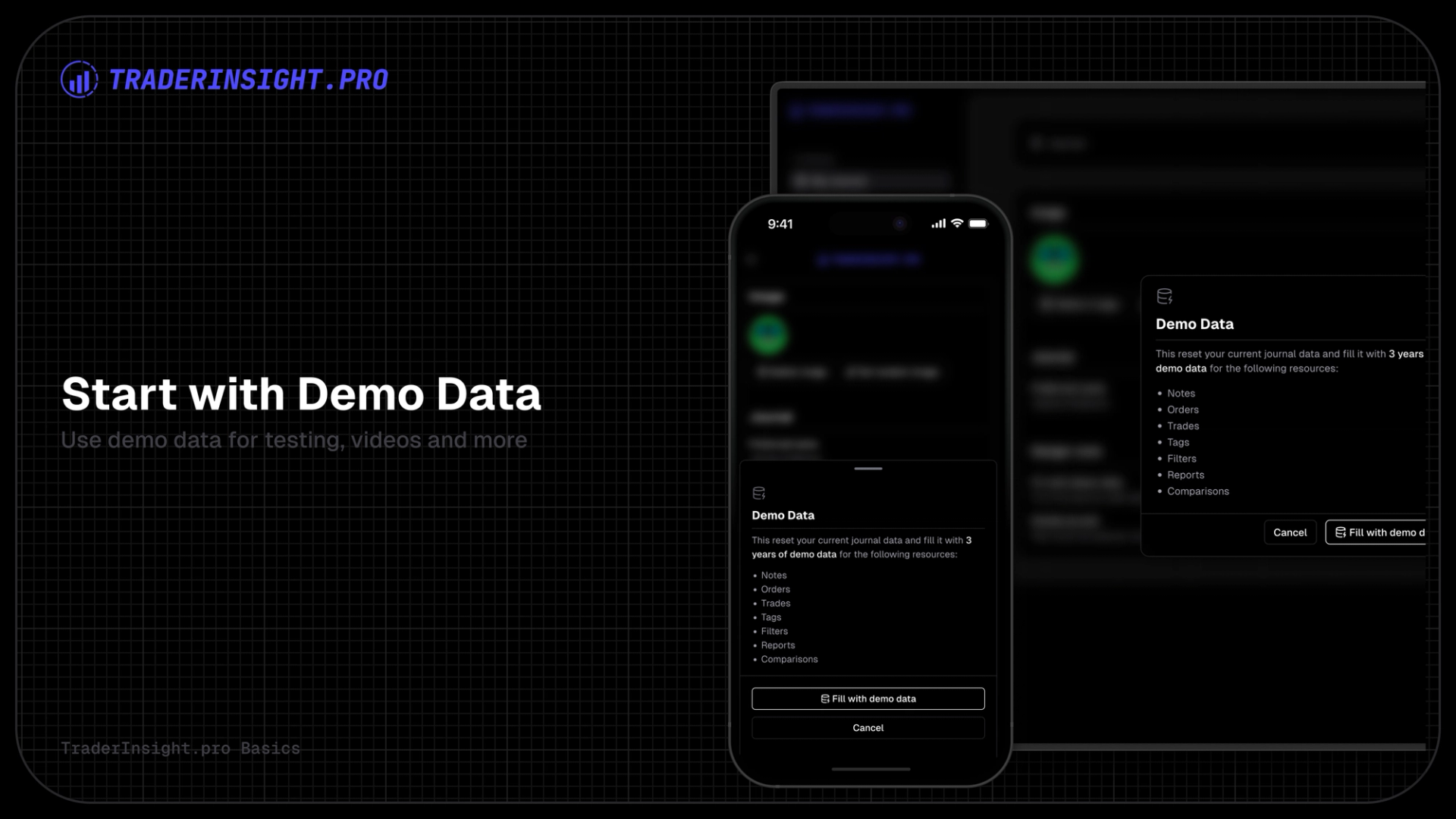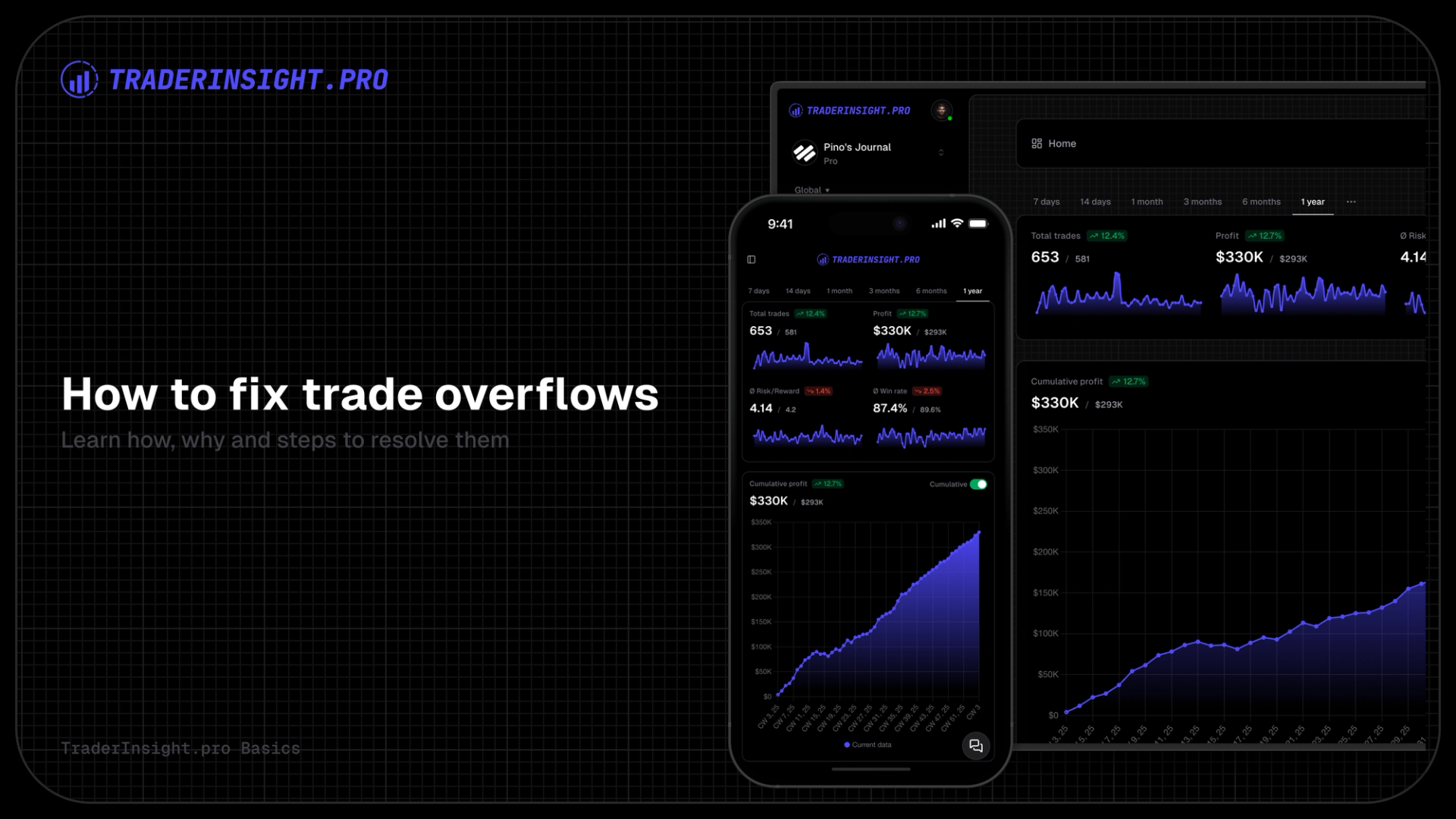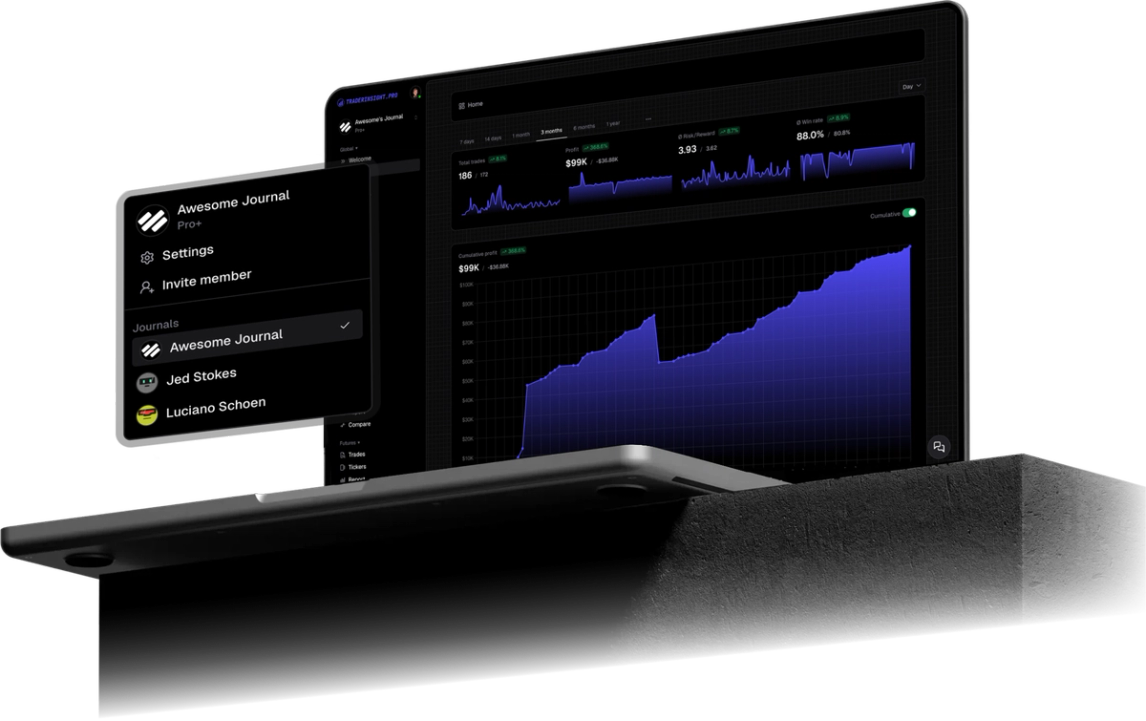Discover how TraderInsight.pro's latest native apps for iPhone, Android, iPad, Tablet, and Desktop make it easier than ever to access, analyze, and manage your trading journal. Enjoy the complete functionality of our platform with the convenience of an app - perfect for traders on the move.
What is This Feature? 🤔
Our latest update enables every TraderInsight.pro user to download native apps directly from their browser. There’s no need to navigate through app stores. Whether you're using an iPhone, Android, iPad, Tablet, Mac, or Windows device, you can easily transform your browser experience into a standalone app. This means you get all the features you love about TraderInsight.pro, optimized for your device, without any compromise on functionality.
Why is it Amazing? 🤩
The beauty of our new native apps lies in their simplicity and efficiency. You can now keep tabs on your past trades, analyze current strategies, and jot down crucial notes anytime, anywhere. This mobility ensures that you can continue to refine your trading strategy and review insights on the go, right from your device, with no need to open a browser. It’s your trading journal, made more accessible than ever.
How Does it Work? 🛠️
Getting your TraderInsight.pro app running is as easy as pie:
- Open your browser on your desired device.
- Navigate to https://app.traderinsight.pro and log in
- Install the app:
- An install prompt should appear automatically. If it doesn’t, simply look for the download icon in the top right corner of your screen.
- On Safari (iOS and macOS), tap the
Shareicon, then selectAdd to Home Screen. - On Chrome (Android and Windows), tap the menu icon (three dots), and then select
Add to Home screen. - Once installed, the app will function just like the web version, offering a fully-featured trading journal at your fingertips.
Next Steps: We Want to Hear from You! 👋
Your feedback drives our innovation. We would love to hear your thoughts. Any features you're missing? Any enhancements you'd love to see? Reach out to our team with your feedback, ideas, or issues. Together, we can continue to refine TraderInsight.pro to better suit your trading journey.
Stay tuned for more updates, and thank you for choosing TraderInsight.pro as your trusted trading journal partner. Happy trading!